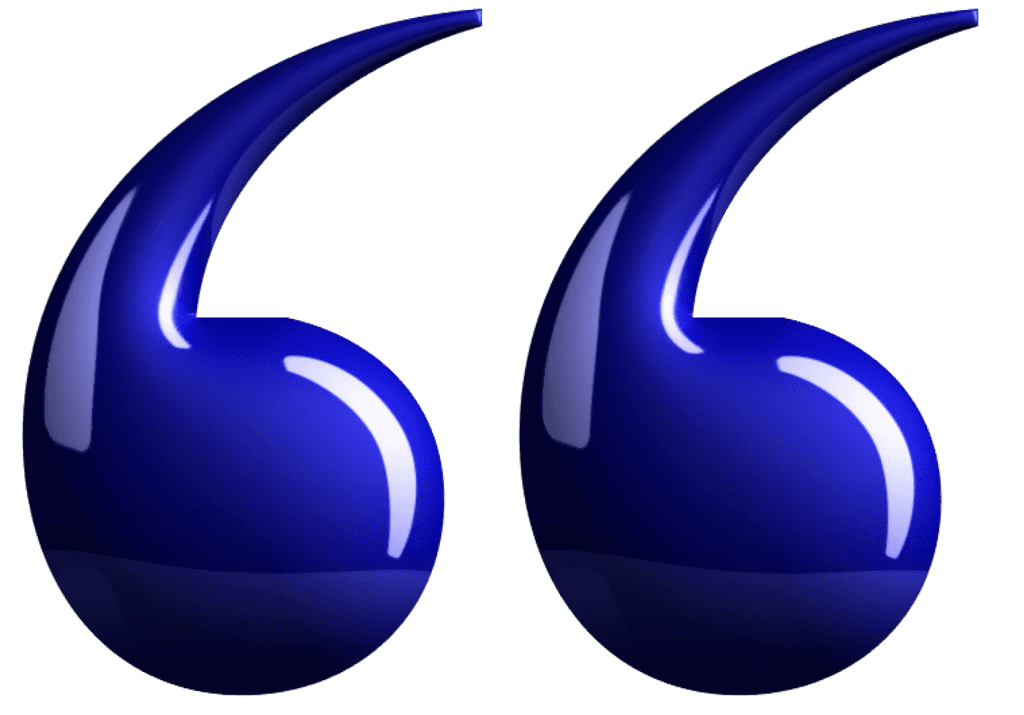Design from 0 - 1 to Deepen Social Connections
Stats
NPS
80
In prototype testing
Product Market Fit Survey
40%
Users who answered Very Disappointed, if they could no longer use the app
82%
Conversion
Overview
Thoughtful is Wellness 3.0 where Calm and Headspace meet a social network. By building a personal relationship management platform, our subscribers can take proactive measures to alleviate anxiety and depression by deepening their relationships.
We believe that reaching out, remembering, and reflecting daily on relationships reduces the likelihood of enduring long-term health issues, and enhances cognitive function.
A Seeker is one of our archetypes. They are most likely to treat Thoughtful as a meditative practice. They appreciate the guided approach of Daily Actions and are drawn to the gentle visual language of the brand. Introspection is their superpower but rumination may prevent them from showing up on important dates.
•
Users worry about sharing personal information
•
Tasks can feel like a chore when they are perceived as long and intensive
•
Skepticism about the trustworthiness of content
Thoughtful transformed from concept to app, making its debut on the iOS App Store just in time for Thanksgiving 2023.
Features
Problem
The Voice of the Consumer research revealed patterns of distress among respondents, particularly an increased sense of uncertainty amid the COVID19 pandemic. There was a strong desire to strengthen social connections to remedy isolation and sustain a supportive community.
Solution
Inspired by Dr. Samantha Boardman, the concept of a positive portfolio emerged as a strategy to evoke confidence when making a connection. Daily Actions integrates personal notes, memories, and milestones, together and serves them up as evidence of a good relationship. These visualizations organize complex information and gently guide users to action.
Features
Problem
The one obstacle preventing people from initiating communication with their loved ones, particularly during challenging times, is the uncertainty of what to say.
Solution
In the context of an important life event, we prepare the user with information on how to provide support to their loved ones with confidence. The Thoughtful library includes ~500 articles on how to address life's big and small moments including but not limited to spreading gratitude.
Features
Problem
What to Say guides provide users with comprehensive dos and don'ts to form a response to a given situation. Naturally, after reading the content guides, users wanted to copy and paste the suggestions into their text messages to get their conversation going.
Solution
The initial version of Pre-Drafted Messages existed as a feature within Settings, offering users three response options for events like check-ins, birthdays, or anniversaries. The messages ranged from concise to verbose.
In the second iteration, generative AI was introduced to draft responses based on an event as well as the relationship. This AI feature becomes an option for the user when sending a text message.
Reflection
Figma is a robust collaboration tool, offering versatility and intuitive functionality. I took the initiative to teach others how to leverage its power. Once everyone achieved a level of comfort and basic proficiency, we utilized Figma to visualize the product roadmap on a dedicated board.
Within this Figma board, we organized components such as Epics, Features, Research Insights, and Product Requirements. These boards served as a hub for exchanging feedback and aligning. My efforts were dedicated to visualizing these cross-departmental workflows, resulting in the establishment of consistent written requirements. By the end of the second year, we had successfully streamlined our production processes.
What They Say
Catherine was an exceptional coworker. Her ability to think creatively and on-the-fly helped push our team forward. Her new design and structural initiatives, including developing an internal system for organizing and implementing design elements within the Thoughtful app, helped streamline the creative process and facilitated stronger communication between departments. Catherine's innate ability to recognize problems and implement strong solutions made her a joy to work and collaborate with at Thoughtful.
Recent Case Studies
Reduce Financial Advisor Turnover
Enterprise, B2B, Insurance
Increase Week-Over-Week User Activity
Start Up, B2C, E-Commerce
Optimize for Operational Efficiency
Enterprise, B2B, Financial Services